In this era of digitalization, an online presence is crucial for professionals in various fields.
Whether you are a blogger, web designer, content writer, artist, or job seeker, a well-designed portfolio can be very beneficial.
A well-designed portfolio can showcase your skills and achievements. In this informative article, we will explore how you can Create a Portfolio Website Using HostBet Free Website Builder within 10minutes
HostBet is an India-based web hosting provider that offers affordable web hosting at just ₹60/month, including the free SitePad Website Builder, where you can easily create portfolios, blogging and e-commerce sites by dragging and dropping.
A Step-by-Step Guide to Create a Portfolio Website Using HostBet Free Website Builder
Step 1: Firstly, you need to login to the HostBet hosting cPanel to Create a Portfolio Website Using HostBet Free Website Builder
Step 2: Once you’re in, navigate to the HostBet Website Builder in the Software Section and click on it. This will open the website builder dashboard.
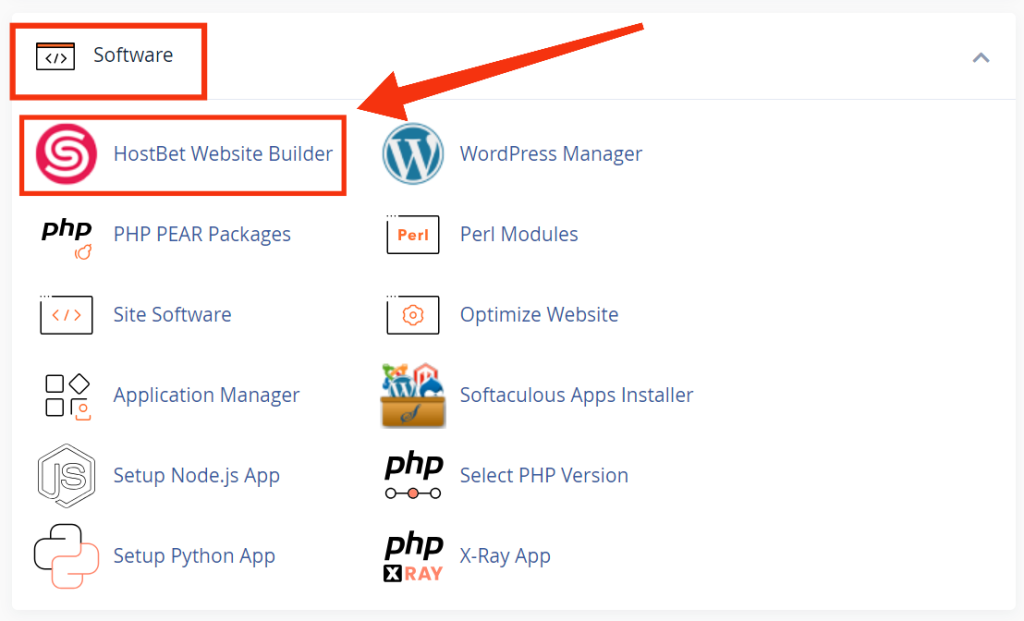
Step 3: After that, you will see the two options for creating a site: Click on either to create a portfolio site.
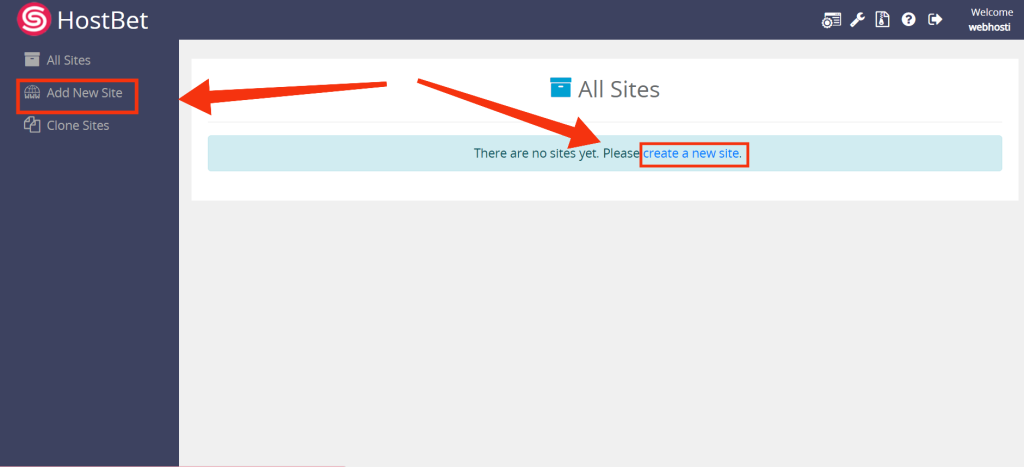
Step 4: Next, click on Get Started, which will open the theme dashboard.
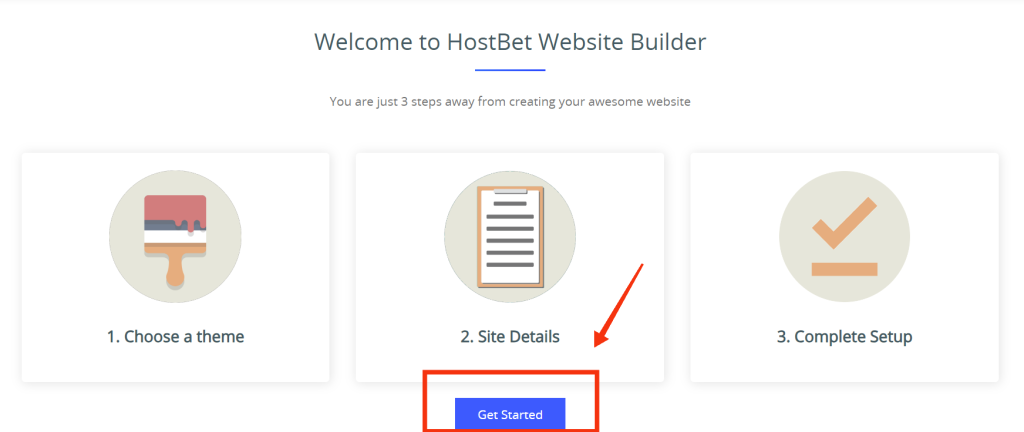
There are many categories of themes available, like business, e-commerce, hosting, photography, etc. But we’re going to be creating a portfolio site, so we’ll choose a portfolio-related theme.
Step 5: Next, click on the Portfolio option; this will redirect portfolio-related themes.
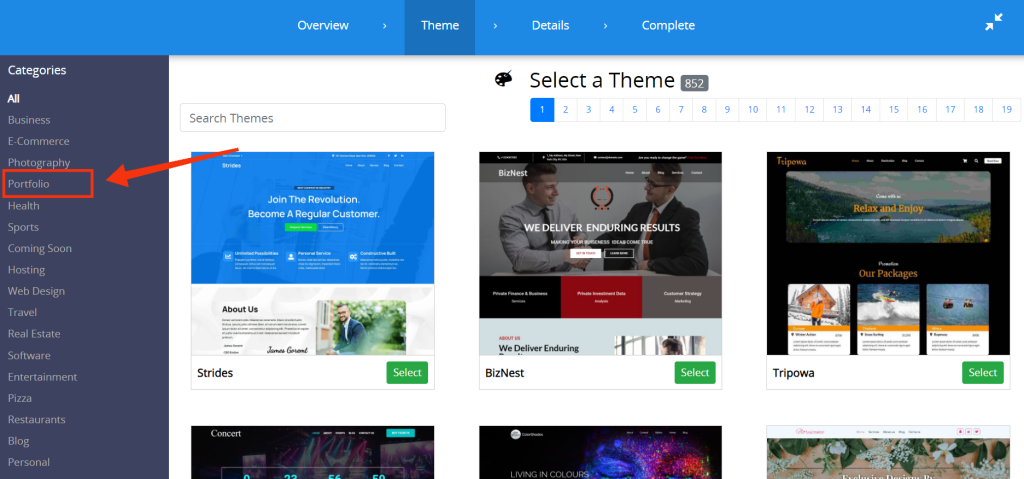
Step 6: Now you will need to choose a suitable theme for your portfolio site. Once you find a theme, click on “Select Button.”
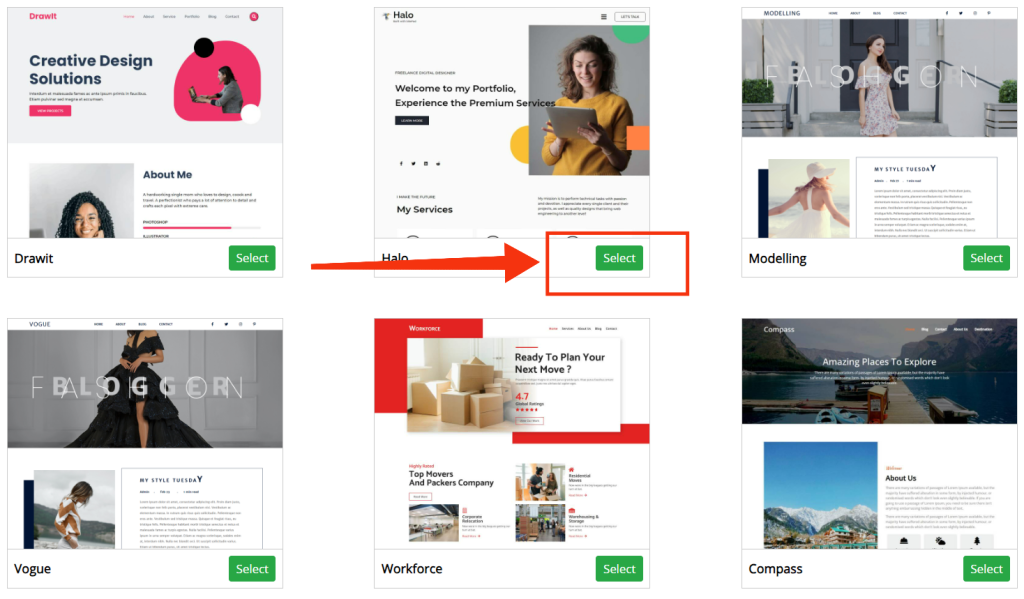
Step 7: Next, you need to fill in the site details, such as the site address, email, phone number, site title, description, etc. Once you have filled in all the details, click on the “Proceed with Install button”.
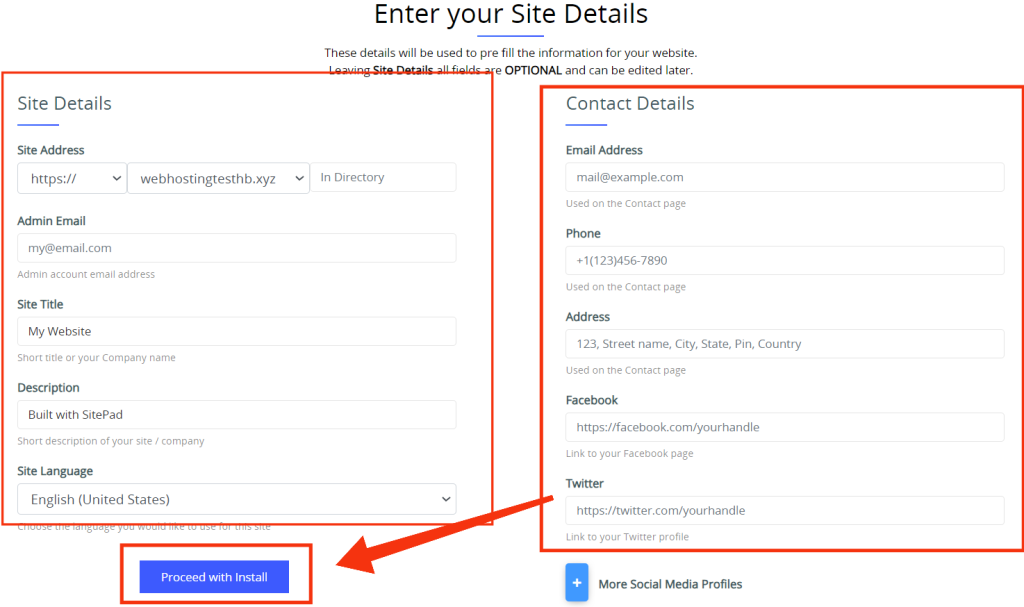
Note
Step 8: Finally, you have successfully set up the portfolio site. Now click on the “Return to Sites” button, which will open.
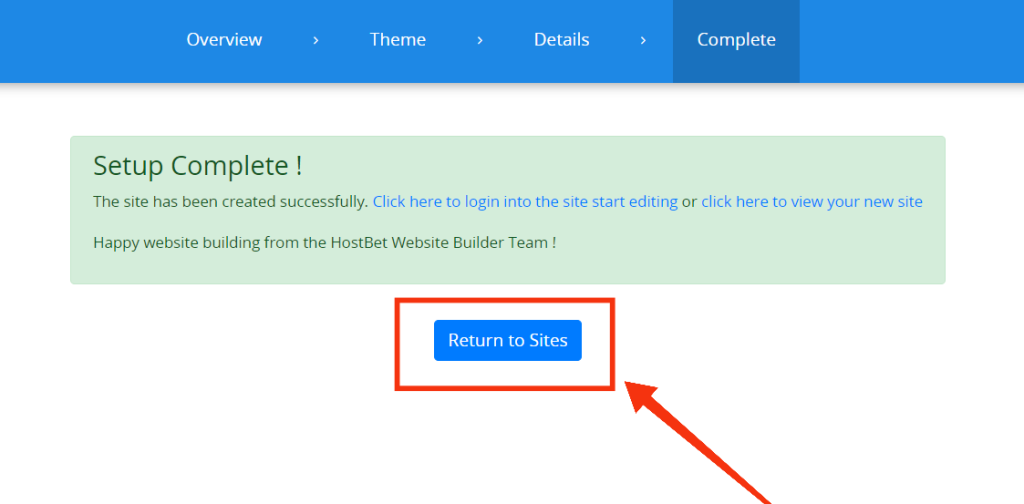
This will take you to the SitePad themes dashboard, where installed themes will be shown, and you can select any installed theme and easily customize it.
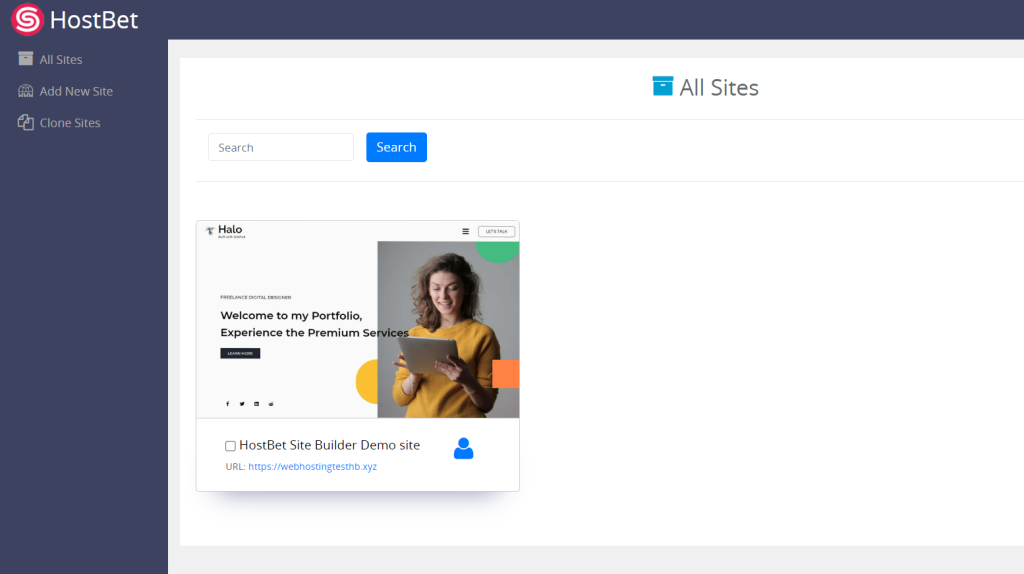
Step 9: Now, hover the mouse on the theme and click on Login to the site. This will redirect you to the theme customization dashboard.
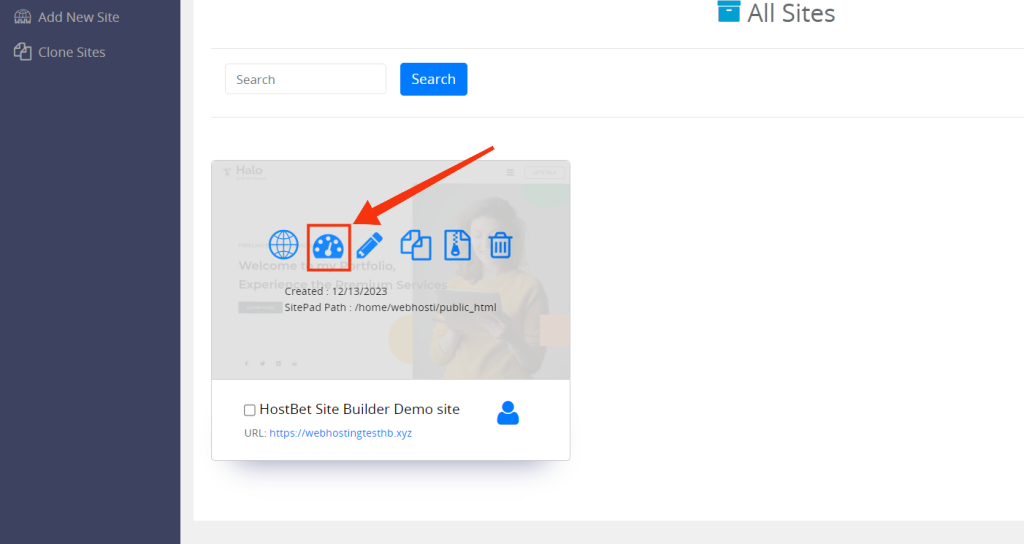
Step 10: Once you are in the customize dashboard, you can see how many sites are active and how many pages and posts there are. You can edit them by clicking on the pages and posts.
First of all, you need to customize the home page. Click on the Pages section.
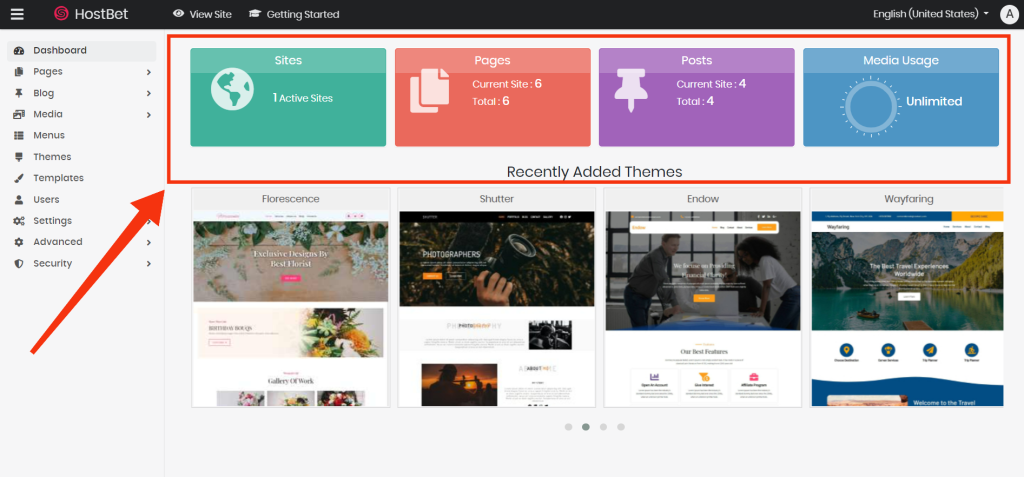
Where you can easily customize your theme design, such as home, blog page, about, contact us, etc.
Step 11: Before any customization, you should check the Settings option.
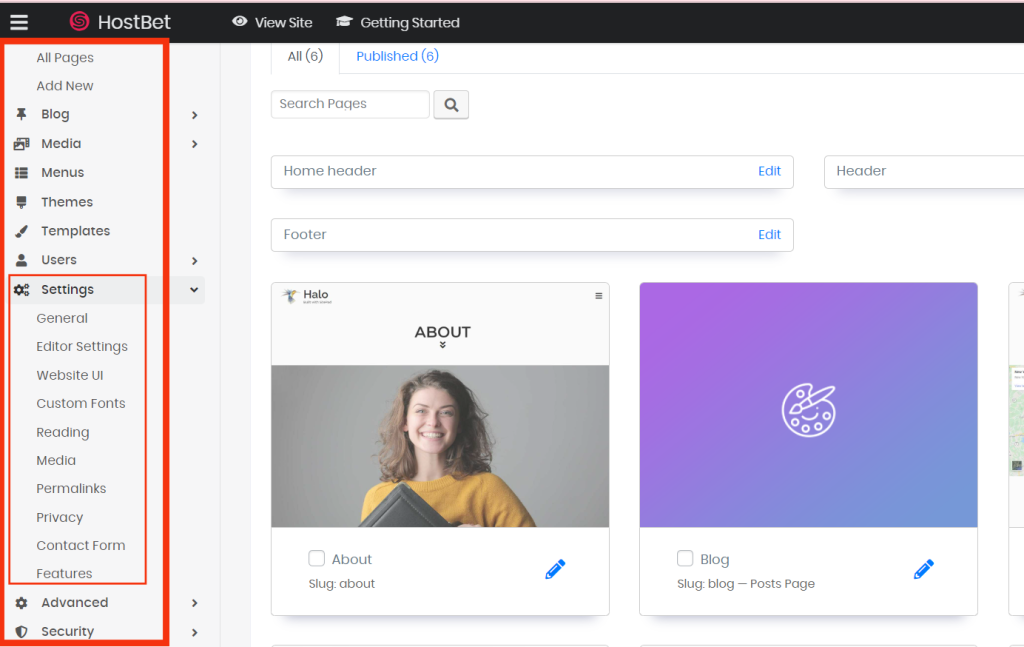
Step 12: Select one of these to edit pages. For the tutorial, here we select the Home page. You should also customize the home page.
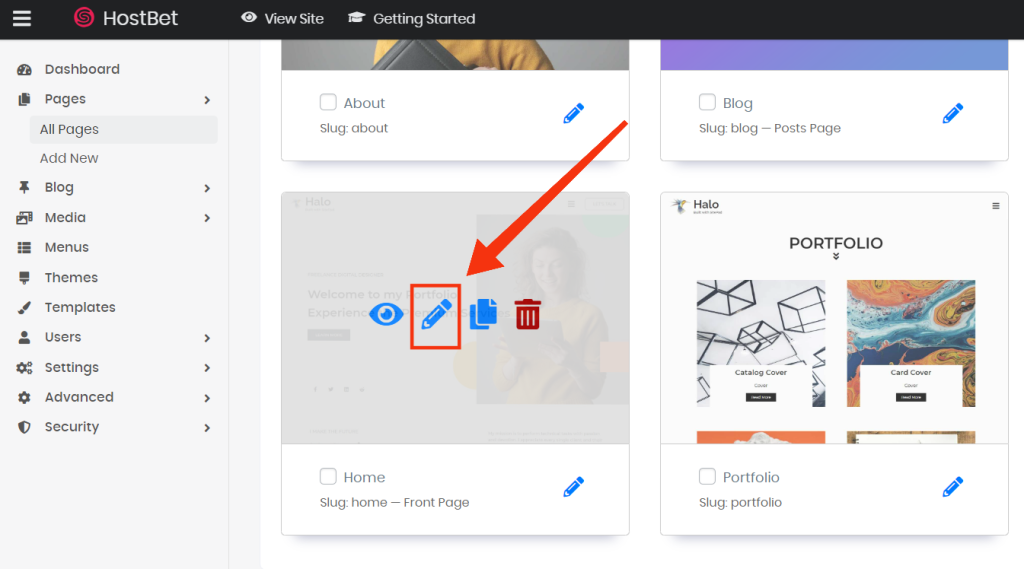
Step 12: First of all, before editing the home page, we customize the header or footer section for our portfolio site. Now click on the Home Header Edit option.
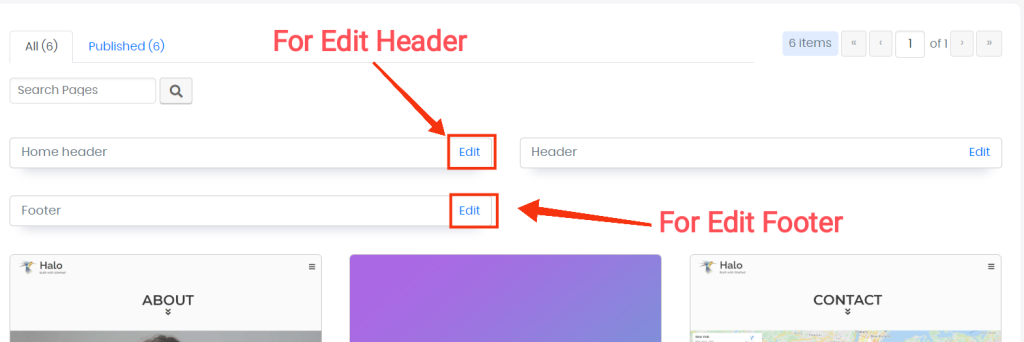
Step 13: Once you are in the header section, select the Site Title section, where you can easily edit your personalized logo, menu, title, or description as per your portfolio site.
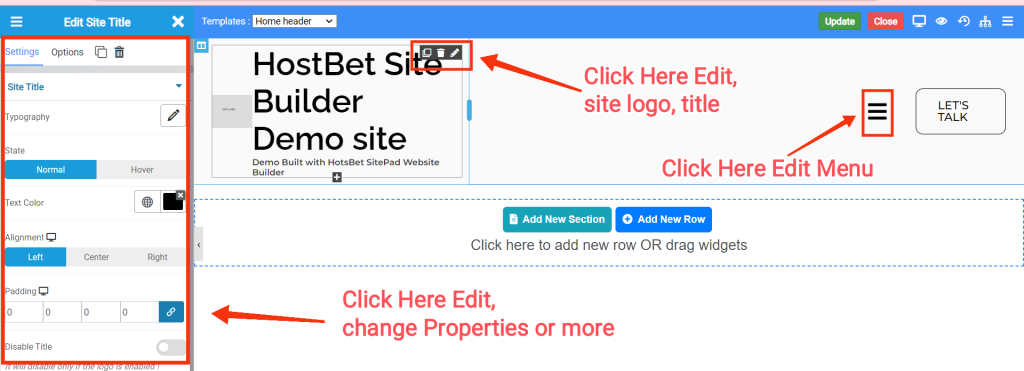
Step 14: Similar to the header section, you can easily edit by clicking on different sections like copyright, footer logo, title, or social media.
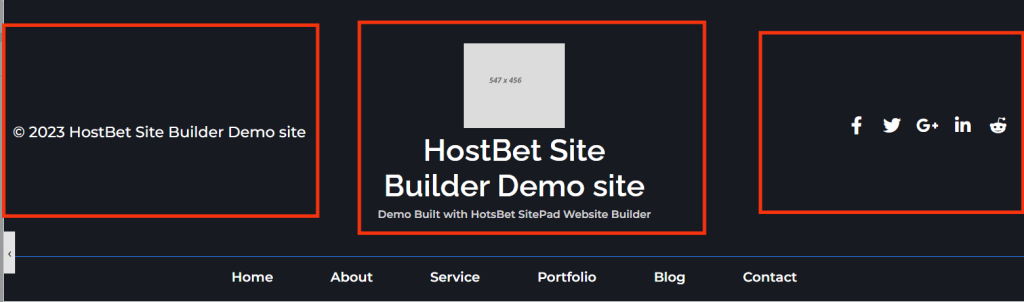
Step 15: Now start editing the home page widget. For editing, you have to hover over that widget, and you will see the column and widget editing options.
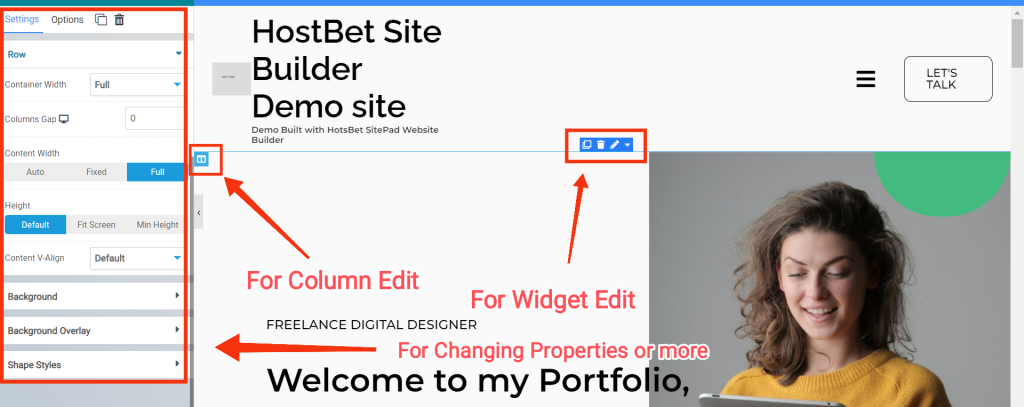
You will see a property bar on the left, where you can change the width properties, style, etc. Using the column option, you can edit things like column width, background, border, etc. Using the widget option, you can edit the container width, content width, background, etc.
As above, by clicking on the image widget, you can change or edit the image.
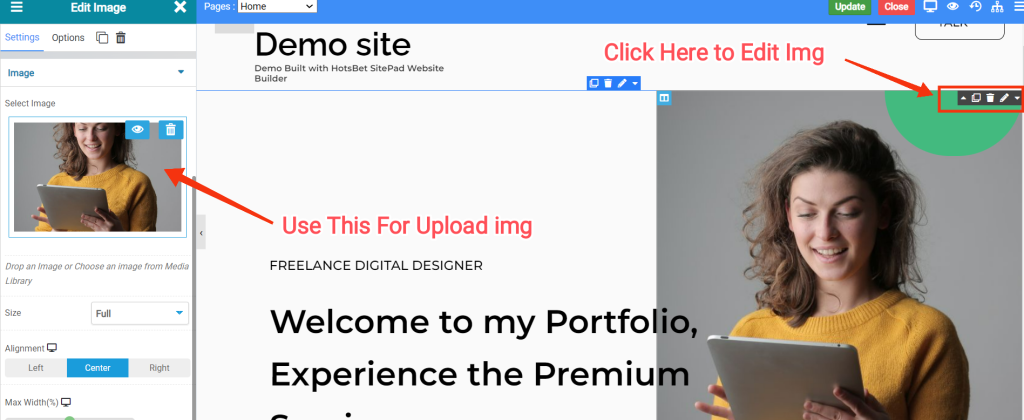
Next, you can also edit the title by clicking on the text widget option.
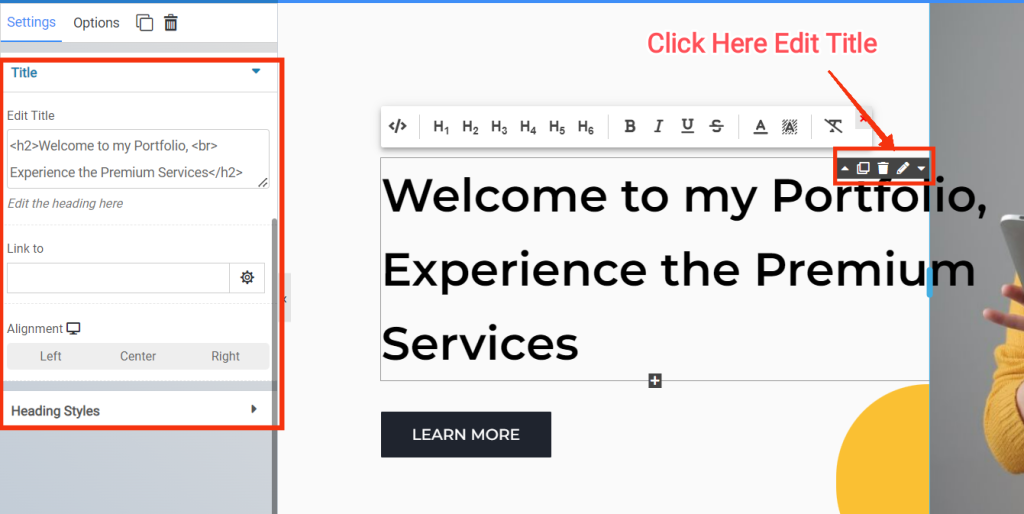
You can customize your entire portfolio site by editing columns and widgets like this.
Final Thoughts on: Create a Portfolio Website Using HostBet Free Website Builder
If you’re looking for a quick and easy-to-use website builder to create a professional portfolio site, HostBet Hosting Free Website Builder is a great choice for your first portfolio site. Whether you’re a beginner or an expert, with its user-friendly interface and wide range of features, you can create a portfolio website using HostBet Free Website Builder that will showcase your work and help you land new clients.
Some Frequently Asked Questions
Is HostBet Website Builder suitable for beginners?
Absolutely. HostBet Free Website Builder is designed with a user-friendly interface, making it accessible for beginners with no coding experience.
How do I host my portfolio website?
Find reliable web hosting and get a domain name.
Choose the right website-builder platform.
Choose the right theme and create your portfolio.
Customize your portfolio.
Showcase your successful projects.
Which hosting is best for portfolio website?
If you’re looking for the best web hosting to create a professional portfolio website, HostBet Hosting is a great option. You can Create a Portfolio Website Using HostBet Free Website Builder


