How to host a website is the starting point: Web hosting and domain names are essential to hosting a website, as web hosting plays a crucial role in making websites work and be successful.
To host a website (a WordPress site), you need a domain name and a web hosting provider, and for this, we are going to use HostBet web hosting because HostBet provides affordable shared hosting India without sacrificing performance.
If you’re looking for an affordable web hosting provider, then HostBet is an excellent choice that you should consider.
HostBet also offers domain registration along with web hosting, so you don’t need to register a domain from any other domain registrar as you can buy both web hosting and a domain from HostBet.
Types of Web Hosting
- Shared Hosting
- Description: Multiple websites hosted on the same server use resources.
- Pros: cost-effective, easy to use for beginners.
- Cons: Limited resources; potential performance issues if other sites on the server use too many resources.
- Virtual Private Server (VPS) Hosting:
- Description: A physical server is partitioned into multiple virtual servers, each with its own dedicated resources.
- Pros: More control and customization; better performance compared to shared hosting.
- Cons: It costs more than shared hosting.
- Dedicated Hosting:
- Description: An entire server is dedicated to one user or website.
- Pros: Full control over server resources, high performance, and security.
- Cons: Expensive, requires technical expertise to manage.
- Cloud Hosting:
- Description: Hosting resources are spread across multiple virtual servers in a network.
- Pros: Scalable, flexible, and reliable; you pay for what you use.
- Cons: Costs can vary based on usage.
- Managed WordPress Hosting:
- Description: Hosting optimized specifically for WordPress websites.
- Pros: Specialized features for WordPress, automatic updates, and enhanced security.
- Cons: It can be more expensive than shared hosting.
How to Host a Website Using HostBet Hosting
Here’s a step-by-step guide to help you get started
Step 1: Choose a hosting plan according to your requirements. Shared hosting is the perfect choice for beginners, especially if you’re just starting out.
HostBet offers exceptional shared hosting solutions for websites of all sizes. With a focus on reliability, speed, and top-notch customer support, HostBet is the go-to choice for the best shared hosting in India. HostBet ensures that your website experiences seamless performance and minimal downtime.
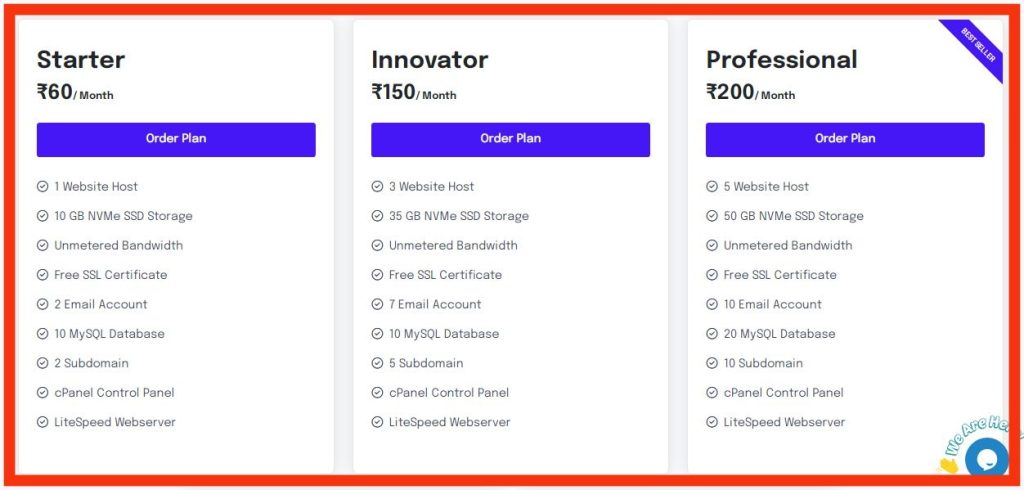
Step 2: Choose a Domain Name: If you don’t have a domain name, you can buy a new one; if you have, you can transfer it to HostBet or purchase hosting using an existing domain.
If you want to register a new domain, then search for the domain name of your choice in the search box. If the domain name is available, then click on “Continue.
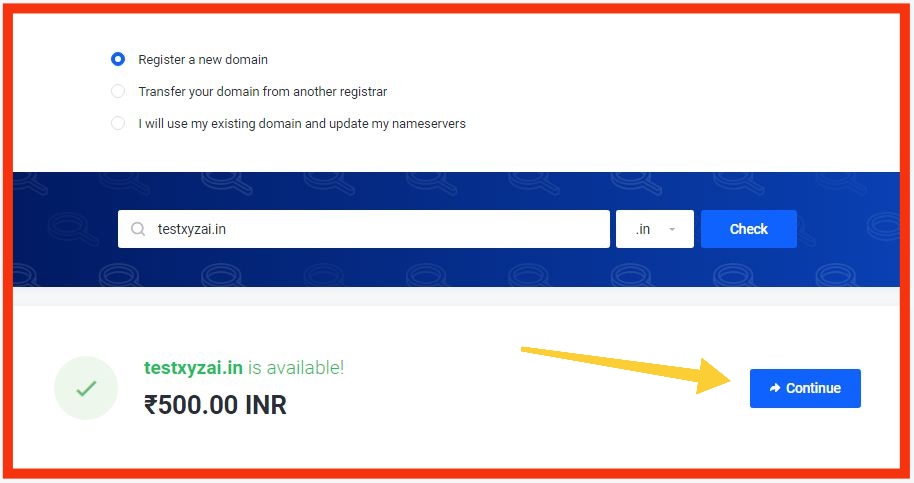
Step 3: After this, you will come to the configure page, where you can select the billing cycle, such as 1/month, 6/month, or 12/month. Usually, everyone chooses a 12-month billing cycle.
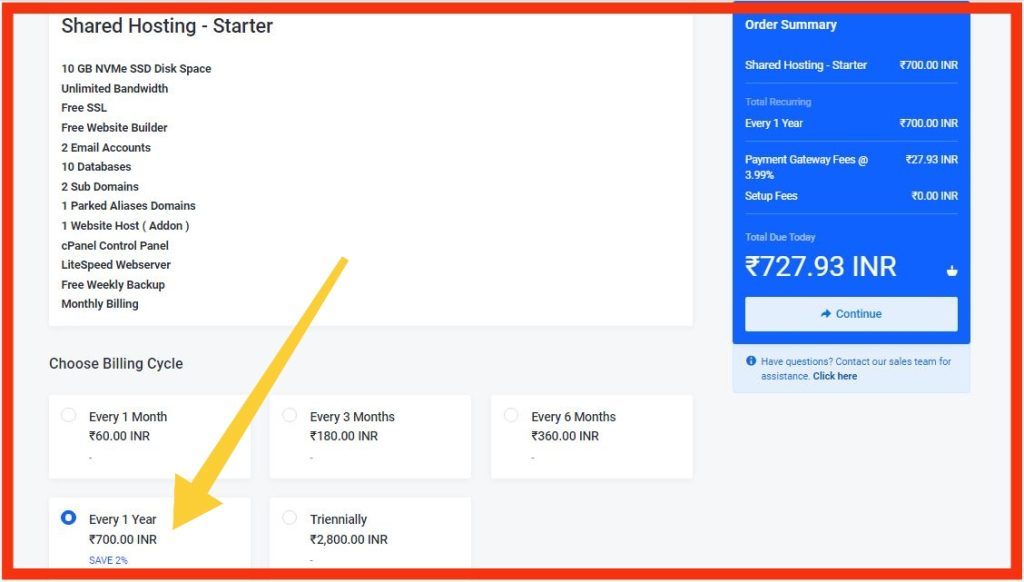
Step 4: After that, if you have a domain name registered with Hostbet, you will be redirected to the domain configuration page, where you can select additional add-on services like DNS management or ID protections. You will get this service for free for one year.
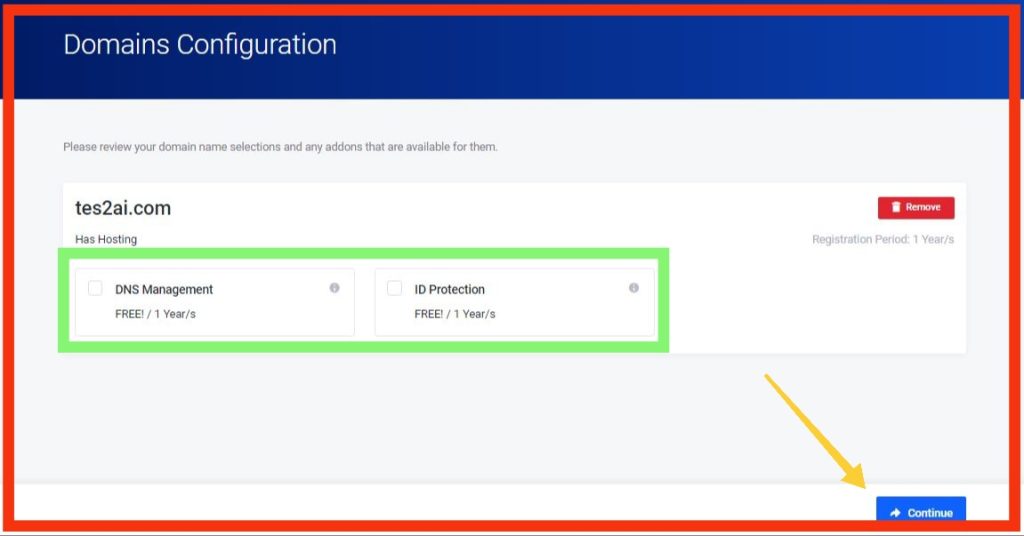
Step 5: After domain configuration, you will be redirected to the review and checkout page, where you can review your domain name and web hosting.
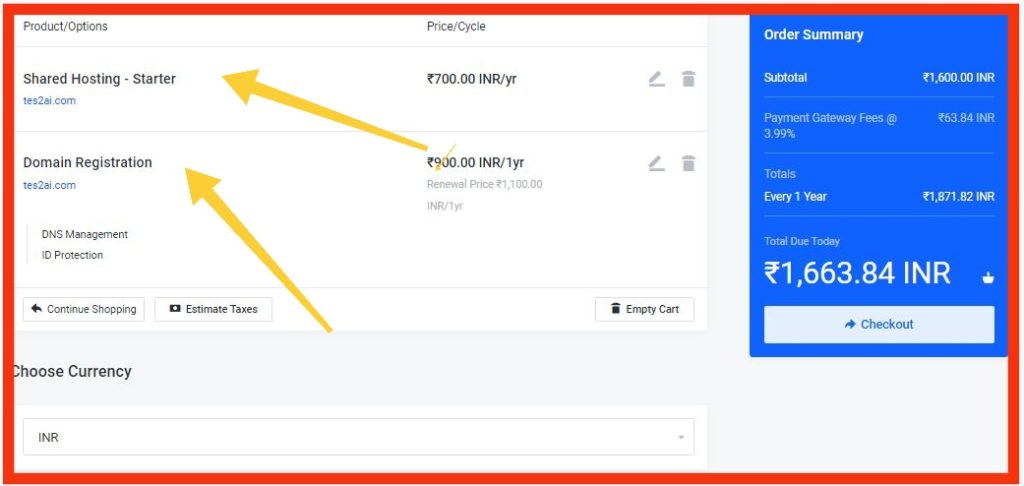
Create an account by filling in personal details such as your name and billing address. Next, choose a payment method, and in the final step, click on checkout.”
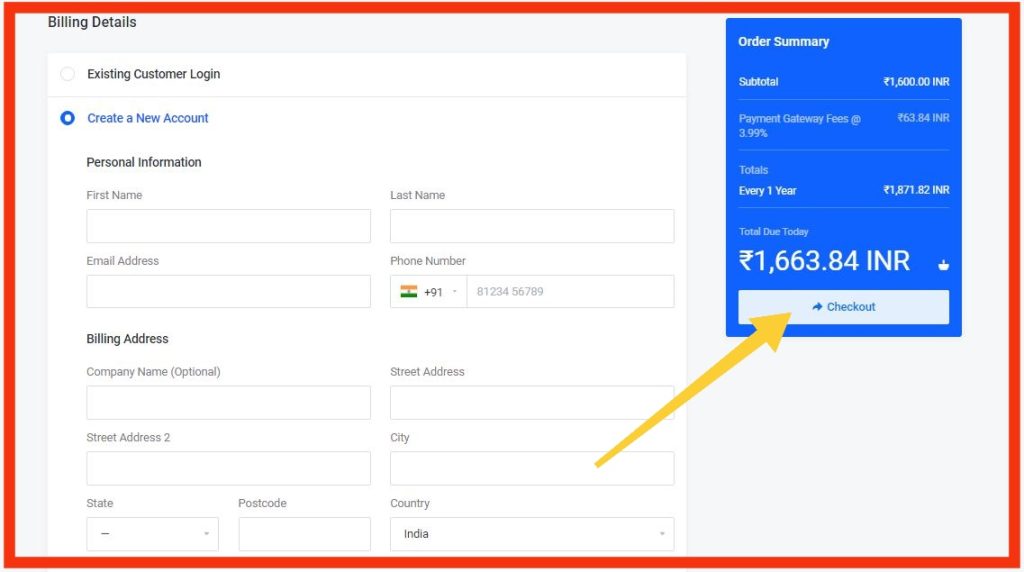
After checkout, you will receive an email from Hostbet with account information such as cPanel login credentials and nameservers.
Note: If you bought your domain from any other domain registrar, like GoDaddy or Namecheap, then you need to follow the below steps.
Step 6: Log in to your domain registrar’s account and select DNS Management. Next, change the nameservers, which you will get from hosting.
Step 7: For installing WordPress, log in to your hosting account’s control panel (usually cPanel) and go to software. Click on WordPress Manager.
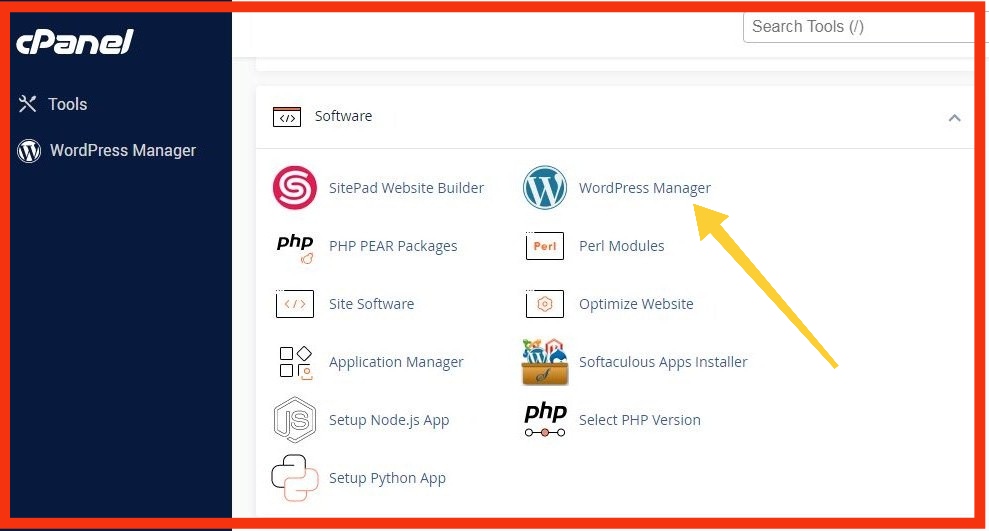
Step 8: Next, you will come to the WordPress installation page.
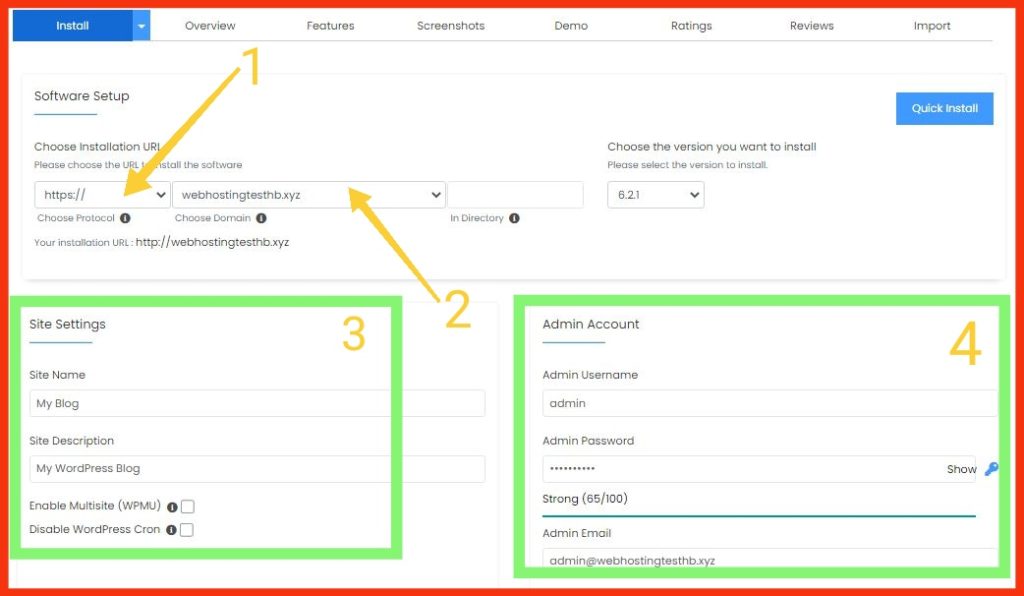
- Choose Protocol
- Select the domain you want to install WordPress on.
- Write Site name and Description
- The next most important steps are: adding the admin username, admin password, and email.
Make sure to note down these credentials, as they are required to access the WordPress admin dashboard.
Step 9: Click on the Install Button.
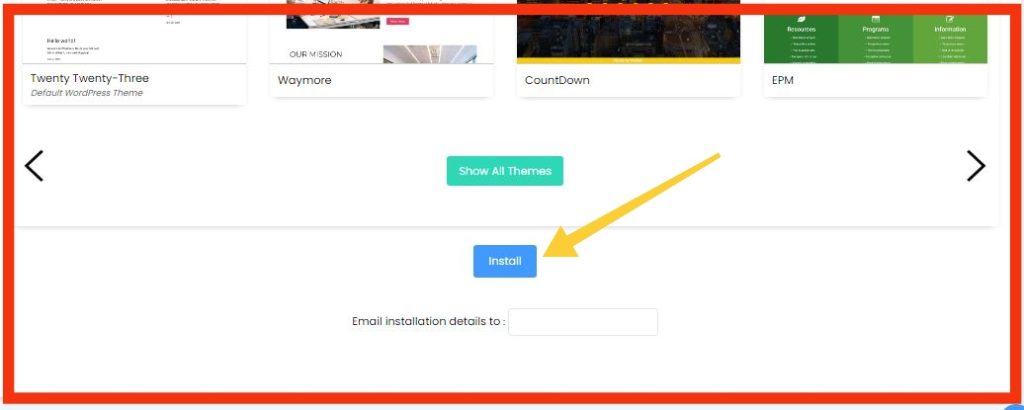
Step 10: You will be redirected to the next page after the installation process is complete. Where you get your site URL and WP-Admin URL
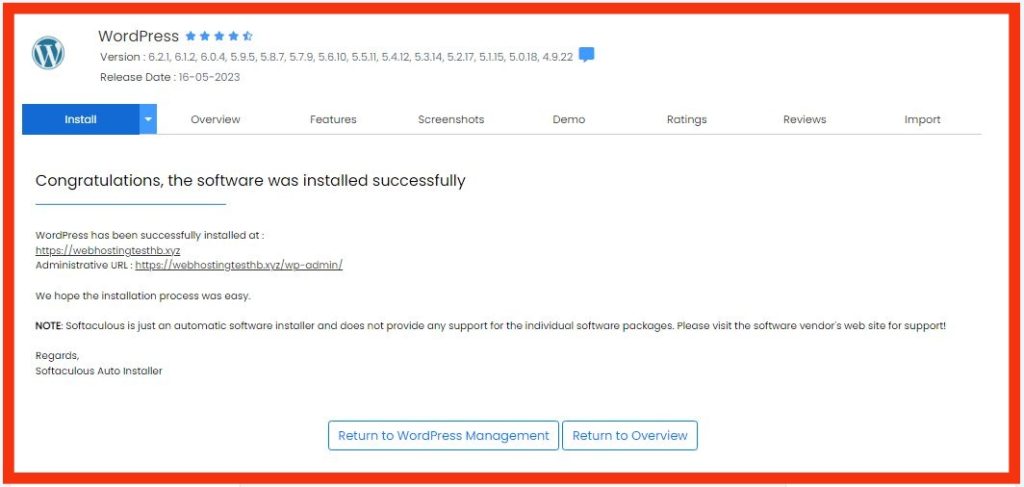
Step 11 : By clicking on the wp-admin URL, you will be redirected to the WP dashboard. From there, you can install themes and plugins and customize your website to create the desired look and functionality.
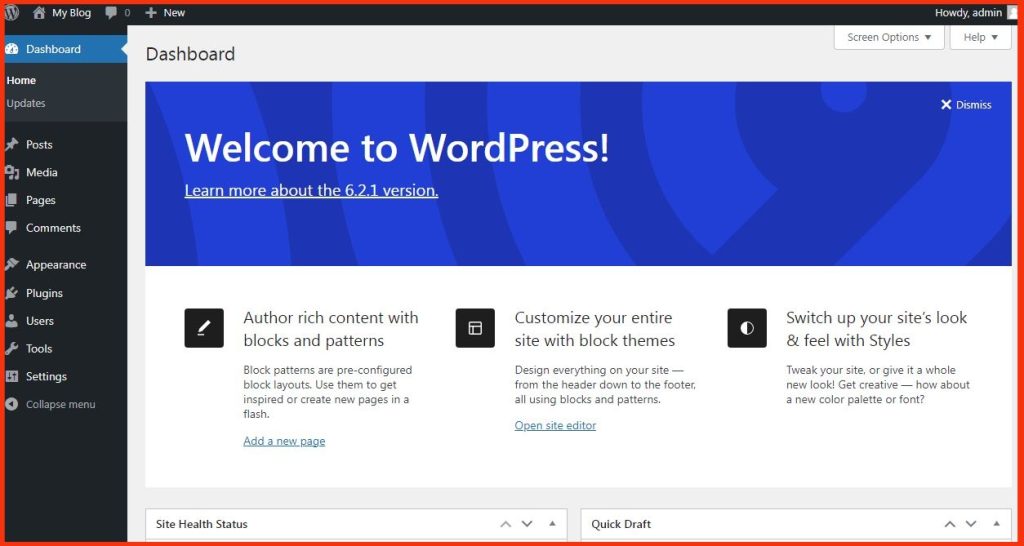
Final Thoughts on: How to Host a Website
By following the step-by-step guide provided, you can quickly set up a WordPress website with HostBet’s web hosting. From choosing a domain name to installing WordPress and customizing your website, HostBet simplifies the process and empowers you to create a professional online presence.
Choose HostBet shared hosting as your web hosting provider and take advantage of their affordable pricing, reliable performance, and comprehensive support. Start your journey towards a successful online presence with HostBet today.
Some Frequently Asked Questions
How do I host my own WordPress site?
1- Select a Web Hosting Provider
2- Set up your domain name and hosting provider.
3- Install WordPress.
4- Install a WordPress theme.
5- Add posts and pages to your Website
6- Customize your website
Is it easy to host a website?
The easiest method to host a website is to use a web hosting platform, where you can easily host websites with a simple setup process. Some popular options include HostBet, Hostinger, WPX, Milsweb, and Bluehost.
Can a website run without hosting?
Yes, you can easily run a website without hosting; you need to use Blogger or WordPress.com( this is a free version), where you can easily create a website without having web hosting. But you should keep in mind that free platforms have some limitations, where you can do only limited work.
What are the 4 types of hosting?
The most popular varieties of web hosting include cloud, dedicated server, VPS, and shared hosting.


