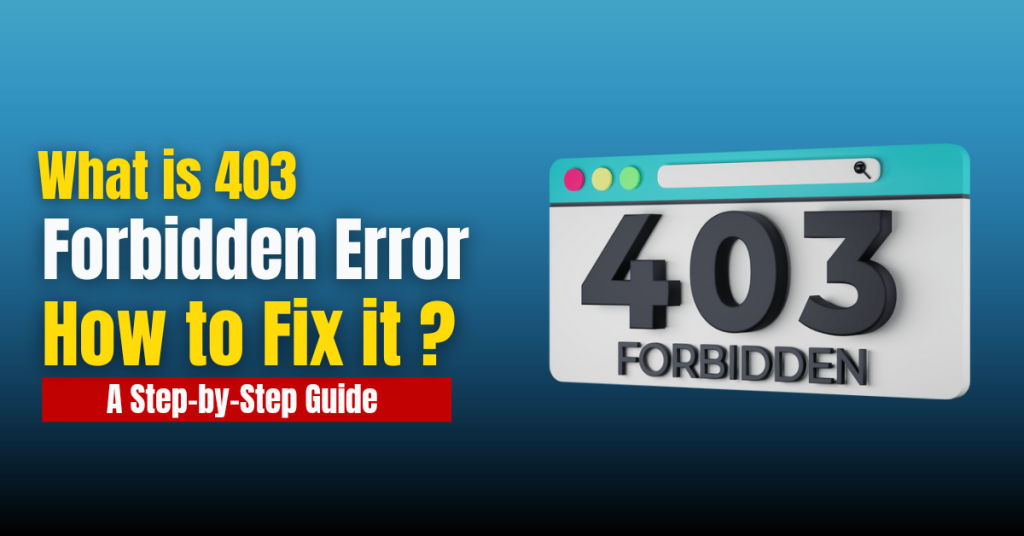When someone is trying to access your website, they might come across a “500 Internal Server Error” message. It can be frustrating for both website visitors and site owners. In this article, we will delve into the reasons behind the occurrence of 500 errors on websites and discuss practical solutions to fix them.
What is a 500 Server Error?
The 500 Internal Server Error is a generic HTTP status code that indicates an issue with the server, preventing it from fulfilling the request. It is a non-specific error, meaning that it doesn’t provide detailed information about the exact problem. However, it signifies that something went wrong on the server’s end.
Common Reasons for the 500 Server Error
Server Overload or Misconfiguration
One of the common reasons behind this 500 error is when the server is overloaded or misconfigured. High traffic spikes or inadequate server resources can lead to this error. The server struggles to process requests in such cases, resulting in an error.
Issues with the.htaccess File
The.htaccess file is an important configuration file used by web servers. Incorrect syntax or misconfiguration in this file can cause a 500 server error. It is essential to check for any errors or conflicting directives within the htaccess file.
PHP Errors
If your website depends on PHP for dynamic content generation, PHP errors can also trigger a 500 error. Syntax errors, incompatible PHP versions, or memory limit issues are some common factors that lead to this error.
Database Connection Problems
Websites powered by databases may encounter 500 errors if there are connection problems between the web server and the database server. Incorrect database credentials or server unavailability can be the culprits.
Plugin or Theme Compatibility
Before installing any third-party plugins or themes, you have to check compatibility according to your site, because incompatible or poorly coded plugins or themes can conflict with your website’s functionality, resulting in a 500 error. When a plugin or theme doesn’t work well with the underlying technology stack, it can disrupt the server’s operations.
Troubleshooting and Fixing 500 Server Error
To Fix the 500 server error and get your website back up and running smoothly,you need to follow these troubleshooting steps:
Checking Server Logs
For fixing errors, you need to review the server logs to identify any specific error messages or patterns that can help fix the issue. The server logs provide valuable insights into the error’s origin.
Reviewing the.htaccess File
Check the.htaccess file for any syntax errors or conflicting directives. Make sure the inspected files are correctly configured and don’t contain any unnecessary rules.
Examining PHP Errors
Check the PHP error logs or enable error reporting to identify any PHP-related issues. Fix any syntax errors, update to a compatible PHP version, or adjust memory limits if necessary.
Verifying Database Connection
Ensure that the database credentials in your website’s configuration are accurate. Check if the database server is running and accessible. Correct any inconsistencies or connection problems.
Deactivating Plugins and Themes
Deactivate all plugins temporarily. Next, switch to a default theme to determine if any of them are causing the 500 server error. Step-by-step, reactivate plugins one by one to identify which plugin is problematic.
If you’re unable to fix the error on your own, consider seeking professional help from web hosting services. A reliable hosting provider can offer guidance and support to troubleshoot the issue effectively.
At HostBet Hosting, we specialize in web hosting services and have a team of experts ready to assist you. and HostBet is a Best alternative of Hostinger
Alos,Read – What is 403 Forbidden Error- How to Fix It?
Conclusion
Facing a 500 Internal Server Error on your website can be frustrating, but it is a common issue with multiple potential causes. By understanding the possible reasons behind these errors and following the troubleshooting steps provided in this article, you can effectively identify and resolve the issues, restoring your website’s functionality.
How to Fix the 500 Internal Server Error?
To Fix the 500 server error and get your website back up and running smoothly,you need to follow these troubleshooting steps:
1-Checking Server Logs
2-Reviewing the.htaccess File
3-Examining PHP Errors
4- Verifying Database Connection
5-Deactivating Plugins and Themes
Can a 500 error damage my website?
No, a 500 server error itself does not cause any damage to your website. It simply indicates that there is an issue preventing the server from fulfilling the request. However, it is crucial to resolve the error promptly to ensure a smooth user experience.
How often should I perform backups of my website?
It is recommended to perform regular backups of your website, especially before making significant changes or updates. HostBet offers Free Weekly Backup so you can easily Backups of your website